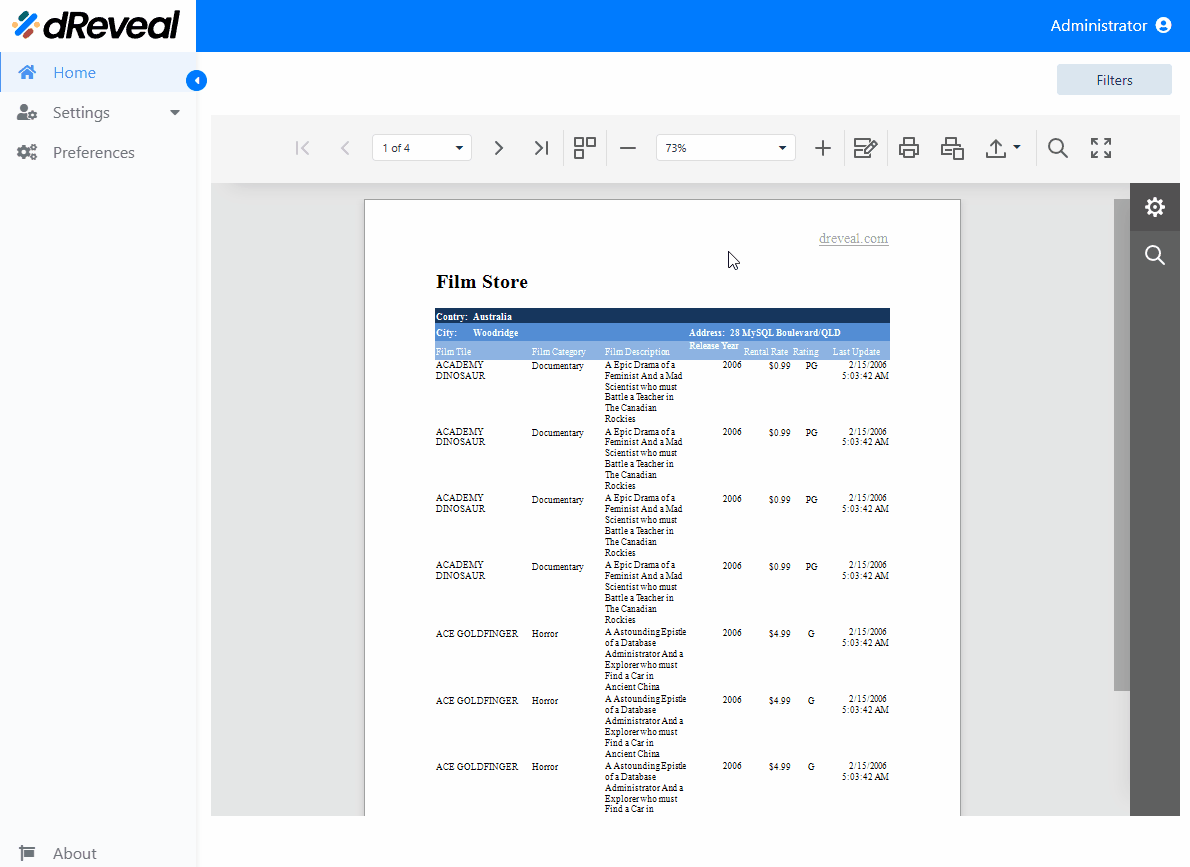Highlight Editing Fields
The Highlight Editing Fields option in a Document-type report allows users to easily identify the fields that are editable within the report. This functionality is useful in contexts where the report contains both static (non-editable) and dynamic (editable) information, as it highlights the fields where changes can be made. By clicking on this option, the Highlight Editing Fields feature will be activated or deactivated.
Note: To use this option, the fields must be configured with this feature in the Document Designer.
How to use Highlight Editing Fields
To use the Highlight Editing Fields option, first enter your username and password in the respective fields. Once you’ve entered your credentials, click the Login button to proceed. After logging in, navigate to the Reports section and double-click the selected report to open it. Then, click the Apply button to view the report. Finally, click on the Highlight Editing Fields icon and edit the fields in the report. This option is located at the top of the report.